Best New Photo Editing Aplication For Android
Photo Editing - Smartphone camera technology has all but replaced point-and-shoot digital cameras with comparable performance and some extra help from apps. Speaking of which, we're here to help you make your favorite photos look even better with our list of the 12 best photo editing apps on Android.
PicsArt Photo Studio
PicsArt Photo Studio is the best photo editing app for android with over 250 million downloads.It is an all in one photo editing app that comes with some unique features that none of its competitors can provide.It consists of photo editor with lots of customizable filters and effects, drawing tools, grid maker, college maker and much more.
The latest version of the app lets you create amazing animated gif and videos.The photo editor of the app is designed brilliantly with easy to access functions like stickers, texts, and image overlays.The app also comes with some tools like curves, clone and mask that are only available in adobe photoshop.The app also provides paid stickers during particular festivals and seasons,
The app lets its users share photos with the PicsArt social community, which is the largest art-based community in mobile phones.All these features make it one of the best photo editing apps for android.
Photo Editor Pro
[Price: Free]
Photo Editor Pro is a very popular option that has garnered more than 50 million downloads and well over one million reviews to date. It’s a good mix between a modern “filter editor” and a regular editor and has plenty of features that support both types of editing. You’ll find stuff like sharpen and blur modes, temperature control, as well as saturation, hue, contrast, and brightness controls. You’ll also find stickers, frames, filters, and you can even add text to images to create your own memes. It’s a good middle of the road option depending on what you need.
Photo Editor by Aviary
[Price: Free with in-app purchases]
Photo Editor by Aviary is another long time popular photo editor with a good set of features and reliability. Like most, it features a one-touch enhance mode in case you’re feeling lazy today but it also comes with a variety of manual adjustments to let you do things like adjust the color, brightness, temperature, contrast, saturation, and more. This one also comes with stickers, filters, and cosmetic tools such as red eye fixing, blemish remover, and teeth whitener.
Prisma: the AI-assisted artist
Complex neural networks lay at the heart of Prisma, an app that applies artistic flourishes to images taken or uploaded by users. The app has exploded onto the scene. The nine-person team behind Prisma hails from Russia and has been touring Silicon Valley to promote the app, which has climbed the charts the world over in Apple's App Store and Google's Play Store.
Select a photograph from your gallery or take a picture from within the app, and you will be presented with a choice of 30-odd filters inspired by famous artists and styles – from Munch to Picasso; from the Japanese ukiyo-e style to pop art. The images are filtered using artificial intelligence that processes every individual image differently, learning and adapting all the time, thereby continually improving the quality of the results (in theory).
Is it art? Definitely not, but it is a lot of fun.
The complex neural network relies on an internet connection, and it also explains why the app can be so slow at times to process images. The system can become overloaded, but if the app continues to prove popular, more funding and research will no doubt improve things for Prisma. A video feature is already reportedly in the works and should arrive soon.
VSCO Cam: the Android favorite
VSCO Cam is one of the most-downloaded photo applications on Android. Combining a dedicated camera app, solid editing features, and its own Instagram-like user-uploads page, it is a photographers' dream. One of the beautiful things about VSCO Cam is how it provides an easy one-click fix for photos in the form of basic filters, while offering further options deeper in the app for those who want to get their hands dirty.
VSCO Cam's minimal interface makes it easy to grasp, but its professional grade features ensure it has the scope that more serious photo fanatics require. It's an astounding package – some of VSCO Cam's editing dials are the most comfortable and usable on Android, providing those subtle improvements that excite an image without looking garish. Even better, it's free to download.
Google Camera
Seems fitting to include a Google-developed application here, but Google Camera is actually a strong photo app for Android smartphones. With an easy-to-use interface and intuitive controls, even amateur photogs have the ability to take stunning pictures without much of a learning curve. Google Camera’s impressive list of features include a High Dynamic Range function, the ability to create gorgeous panoramas with its photo-stitching technology, and the option of manipulating your camera’s depth using Lens Blur. Google Camera also touts Android Wear compatibility, allowing you to control the smartphone camera remotely through a wearable.
Autodesk Pixlr Gall Android
While most applications on the Google Play Store – photo-specific or not – typically feature a bevy of annoying ads and click-bait, Autodesk’s Pixlr photo editor keeps its interface clean and clear of any of these annoyances. What this allows for is a seamless editing experience, helping users focus solely on what matters most, the photos. Pixlr touts hundreds of effects, powerful editing tools, and handfuls of collage options that support absolute creative freedom. The app even provides a “favorites” button to create presets and save them easily in the app’s settings. You don’t typically find a photo editor this powerful available in the palm of your hand.
Adobe Lightroom
Adobe’s software have long been considered by many as the preeminent solution for editing pictures and photos, and its Lightroom application for Android is no different. Though it requires users possess the desktop version of Adobe Lightroom 5 – as well as an Adobe Creative Cloud account – it packs a serious photo-editing punch capable of putting others in its class to shame. Users have the ability to not only edit photos taken with an Android smartphone, but also any DNG RAW camera images and any photos saved to the Lightroom 5 desktop program. As always, Adobe provides an incredible amount of effects, filters, and tools, making this a worthy companion for any expert photographer.
Pho.to Lab
Pho.to Lab is a unique and good photo editing app for Android.This app is little different from other photo editors because this app doesn’t contain so much complex editing tools or anything like that.Rather this app contains an awesome collection of frames, photo filters, backgrounds, effects, stickers, and icons.Pho.to Lab is not an app for crazy editors who likes to edit more professionally.
This app is for the beginners who loves to play with instant effects and share with their circles.One of the well-known feature of this app is popular human-to-animal montage that lets its users change their face into an animals face. This app comes with both free versions as well as paid version.The free version contains irritating advertisements and also watermarks in photos.But you can try this app with the free version and later buy the paid version.
Pixlr Express
Pixlr Express is a creative photo editor app with over 50 million downloads in the short span of time.It is one of the best photo editor app for Android from the creative software developers, Autodesk Inc.
It lets you replace the traditional desktop editors with its amazing editing tools.The app comes with blemishes removal and red-eye removal along with whitening of teeth that makes your selfies unique and beautiful. Another best feature of the app is the focal blur tool that does fantastic work in blurring the backgrounds and making the photo look more professional.
Snapseed
Snapseed is yet another best photo editor for Android.It is currently owned by Google and comes with some unique filters to stylize your photos.The auto-tune and auto-correct features can complete your work within seconds and enhances your images incredibly.
The standard adjustments like shadows and highlights, white balance, exposure and saturation are pretty effective in this app.The filters like drama, grunge, grainy film, vintage,retroluxe,black&white and noir are superb in Snapseed.Hence, Snapseed makes into the list of best photo editing app for Android.
There are already hundreds of editors in the Google store, but I have chosen the best photo editing app for you.Now it’s your turn to download a perfect one.Also share with your friends and relatives to help them to find the best photo editing app for Android.
PicsArt Photo Studio
PicsArt Photo Studio is the best photo editing app for android with over 250 million downloads.It is an all in one photo editing app that comes with some unique features that none of its competitors can provide.It consists of photo editor with lots of customizable filters and effects, drawing tools, grid maker, college maker and much more.
The latest version of the app lets you create amazing animated gif and videos.The photo editor of the app is designed brilliantly with easy to access functions like stickers, texts, and image overlays.The app also comes with some tools like curves, clone and mask that are only available in adobe photoshop.The app also provides paid stickers during particular festivals and seasons,
The app lets its users share photos with the PicsArt social community, which is the largest art-based community in mobile phones.All these features make it one of the best photo editing apps for android.
Photo Editor Pro
[Price: Free]
Photo Editor Pro is a very popular option that has garnered more than 50 million downloads and well over one million reviews to date. It’s a good mix between a modern “filter editor” and a regular editor and has plenty of features that support both types of editing. You’ll find stuff like sharpen and blur modes, temperature control, as well as saturation, hue, contrast, and brightness controls. You’ll also find stickers, frames, filters, and you can even add text to images to create your own memes. It’s a good middle of the road option depending on what you need.
Photo Editor by Aviary
[Price: Free with in-app purchases]
Photo Editor by Aviary is another long time popular photo editor with a good set of features and reliability. Like most, it features a one-touch enhance mode in case you’re feeling lazy today but it also comes with a variety of manual adjustments to let you do things like adjust the color, brightness, temperature, contrast, saturation, and more. This one also comes with stickers, filters, and cosmetic tools such as red eye fixing, blemish remover, and teeth whitener.
Prisma: the AI-assisted artist
Complex neural networks lay at the heart of Prisma, an app that applies artistic flourishes to images taken or uploaded by users. The app has exploded onto the scene. The nine-person team behind Prisma hails from Russia and has been touring Silicon Valley to promote the app, which has climbed the charts the world over in Apple's App Store and Google's Play Store.
Select a photograph from your gallery or take a picture from within the app, and you will be presented with a choice of 30-odd filters inspired by famous artists and styles – from Munch to Picasso; from the Japanese ukiyo-e style to pop art. The images are filtered using artificial intelligence that processes every individual image differently, learning and adapting all the time, thereby continually improving the quality of the results (in theory).
Is it art? Definitely not, but it is a lot of fun.
The complex neural network relies on an internet connection, and it also explains why the app can be so slow at times to process images. The system can become overloaded, but if the app continues to prove popular, more funding and research will no doubt improve things for Prisma. A video feature is already reportedly in the works and should arrive soon.
VSCO Cam: the Android favorite
VSCO Cam is one of the most-downloaded photo applications on Android. Combining a dedicated camera app, solid editing features, and its own Instagram-like user-uploads page, it is a photographers' dream. One of the beautiful things about VSCO Cam is how it provides an easy one-click fix for photos in the form of basic filters, while offering further options deeper in the app for those who want to get their hands dirty.
VSCO Cam's minimal interface makes it easy to grasp, but its professional grade features ensure it has the scope that more serious photo fanatics require. It's an astounding package – some of VSCO Cam's editing dials are the most comfortable and usable on Android, providing those subtle improvements that excite an image without looking garish. Even better, it's free to download.
Google Camera
Seems fitting to include a Google-developed application here, but Google Camera is actually a strong photo app for Android smartphones. With an easy-to-use interface and intuitive controls, even amateur photogs have the ability to take stunning pictures without much of a learning curve. Google Camera’s impressive list of features include a High Dynamic Range function, the ability to create gorgeous panoramas with its photo-stitching technology, and the option of manipulating your camera’s depth using Lens Blur. Google Camera also touts Android Wear compatibility, allowing you to control the smartphone camera remotely through a wearable.
Autodesk Pixlr Gall Android
While most applications on the Google Play Store – photo-specific or not – typically feature a bevy of annoying ads and click-bait, Autodesk’s Pixlr photo editor keeps its interface clean and clear of any of these annoyances. What this allows for is a seamless editing experience, helping users focus solely on what matters most, the photos. Pixlr touts hundreds of effects, powerful editing tools, and handfuls of collage options that support absolute creative freedom. The app even provides a “favorites” button to create presets and save them easily in the app’s settings. You don’t typically find a photo editor this powerful available in the palm of your hand.
Adobe Lightroom
Adobe’s software have long been considered by many as the preeminent solution for editing pictures and photos, and its Lightroom application for Android is no different. Though it requires users possess the desktop version of Adobe Lightroom 5 – as well as an Adobe Creative Cloud account – it packs a serious photo-editing punch capable of putting others in its class to shame. Users have the ability to not only edit photos taken with an Android smartphone, but also any DNG RAW camera images and any photos saved to the Lightroom 5 desktop program. As always, Adobe provides an incredible amount of effects, filters, and tools, making this a worthy companion for any expert photographer.
Pho.to Lab
Pho.to Lab is a unique and good photo editing app for Android.This app is little different from other photo editors because this app doesn’t contain so much complex editing tools or anything like that.Rather this app contains an awesome collection of frames, photo filters, backgrounds, effects, stickers, and icons.Pho.to Lab is not an app for crazy editors who likes to edit more professionally.
This app is for the beginners who loves to play with instant effects and share with their circles.One of the well-known feature of this app is popular human-to-animal montage that lets its users change their face into an animals face. This app comes with both free versions as well as paid version.The free version contains irritating advertisements and also watermarks in photos.But you can try this app with the free version and later buy the paid version.
Pixlr Express
Pixlr Express is a creative photo editor app with over 50 million downloads in the short span of time.It is one of the best photo editor app for Android from the creative software developers, Autodesk Inc.
It lets you replace the traditional desktop editors with its amazing editing tools.The app comes with blemishes removal and red-eye removal along with whitening of teeth that makes your selfies unique and beautiful. Another best feature of the app is the focal blur tool that does fantastic work in blurring the backgrounds and making the photo look more professional.
Snapseed
Snapseed is yet another best photo editor for Android.It is currently owned by Google and comes with some unique filters to stylize your photos.The auto-tune and auto-correct features can complete your work within seconds and enhances your images incredibly.
The standard adjustments like shadows and highlights, white balance, exposure and saturation are pretty effective in this app.The filters like drama, grunge, grainy film, vintage,retroluxe,black&white and noir are superb in Snapseed.Hence, Snapseed makes into the list of best photo editing app for Android.
There are already hundreds of editors in the Google store, but I have chosen the best photo editing app for you.Now it’s your turn to download a perfect one.Also share with your friends and relatives to help them to find the best photo editing app for Android.

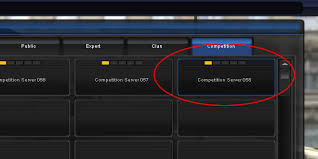
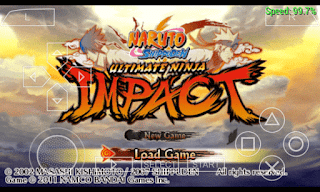

Comments
Post a Comment