How Make Your Youtube Channel Great And Beautifully
Youtube Channel - YouTube is one of those mega-popular websites that will probably never die. Businesses, realizing this, have started to create professional channels for their companies, mainly for marketing effort.
youtube channel design
If you’re planning to launch a YouTube channel as a marketing campaign, take the time to learn from the best. Investigate branding strategies of major players like Apple, Lady Gaga, and Disney Video Games to see what you can incorporate into your own channel for promotional efforts. The research will not only help you, it will also be entertaining!
If you create and share your own videos on YouTube, then you've already taken the first step in putting your face out there. But there's another way to put your best face forward: Craft your channel page.
Though your channel's landing page might appear simple (and it's grown simpler over the years), there are a number of features you can fine-tune to optimize a viewer's experience. You can't customize like you used to, and there's a lot of white space, but there are very specific ways to make your page stand out. Read on to find out how you can turn curious viewers into devoted subscribers.
This tips for boosting your YouTube profile
1. Improve your profile
Your YouTube page is a representation of your business. You should brand it like you would your website or other marketing materials because a consistent look and feel will help reinforce your business and help keep it top of mind with your prospects and customers.
You also want to provide relevant information about your product and business. If someone is surfing around your YouTube channel, he or she is already interested in what you have to offer. You want to capitalize on this momentum and offer additional ways to engage with your company.
Here’s a look at a complete profile:
Notice that the example has all of the following:
Business logo
Enticing cover art. YouTube suggests a dimension size of 2560 x 1440 px.
Social media buttons
Matching background color. (In this case, it’s white, but you can select a color that matches your brand.)
Link to website
Short, error-free descriptions that accompany each video
Additional links to engage with the brand
2. Post a great channel trailer.
As soon as visitors land on your page, you want to hook them. A channel trailer is a great way to do it. You'll want something brief, attention-grabbing and representative of the kind of content you post. Don't tell people what you do — show them.
Here's a good example of a channel trailer, from PBS Idea Channel:
As the first piece of content some will see, the trailer is also a good place to plant the seed for subscribing. Get a quick line in there asking viewers to hit "subscribe." But do it subtly.
3. Create and share great video
The best way to ensure a top-notch customer experience is to share helpful and interesting videos. Of course, a lot of businesses are strapped for time and cash. That means you probably don’t have time to come up with a video concept, script it, shoot it, edit it and share it on YouTube. Not worry. There are alternatives.
Create slide images
If you hosted an event or celebrated a milestone, you can take several still pictures with your smartphone and turn those photos into a shareable slideshow with tools like Picasa or PhotoSnack.
Create an animation
You don’t need Disney Pixar’s animation team to create a cool cartoon, (although wouldn’t that be great?) all you need is GoAnimate. This online tool will help you create whiteboard animations or cartoons for your channel.
Create short videos with templates
Shoot a few snippets of video with your smartphone and use video templates to make a movie with WeVideo. The premade video templates up the quality of your production. Plus, this tool comes with a simple video editor to make changes.
If you do want to invest a small budget into video creation tools, check out our post, Video Setup on the Cheap.
4. Optimize your channel name and description.
Remember that your channel name and description won't just appear on your homepage. Your channel will appear in searches and suggested channel categories across YouTube, so make sure it's appealing. Note that your channel name isn't the same as your URL; you can change the former without affecting the latter.
SEE ALSO: 8 YouTube Covers So Nerdy You'll Scream
As you write your channel description, it's good to think about how it will appear across the site and around the web. You'll need a description that highlights your most important content right up front.
3. Pick the right icon.
The key here is to select something that will look good at very small resolutions. It's not like choosing your Facebook or Twitter profile photo; first of all, this is about branding. Your friends don't care that much if your photo is recognizable, or if it's even of you. But in the age of short attention spans, this tiny piece of real estate is your best bet for pulling viewers to your channel page.
4. Make beautiful channel art.
Again, it's important to consider where your content will be seen other than your channel page. Or in this case, how it will be seen. You'll have viewers on desktops, tablets, laptops, phones, televisions and whatever new format comes out next week. That means you need to optimize your image to look great on every platform.
YouTube recommends the dimensions 2560x1440 px. Check out its image guidelines to see how your art will be cropped across different platforms (who will be seeing what).
Here's the full art for Mashable's YouTube channel page. Note that only the illustrated band in the center of the image is visible on desktop.
When you're drafting the art, try to give the viewer something to connect to beyond a brand or a logo. If you want to throw your pretty face in there, do so. YouTube lists GoPro and Epic Meal Time as well-designed channel pages.
5. Use annotations to add a call to action
Just like every email needs a clear call to action, so does every video you post on your YouTube channel. You can put a clickable call to action on your video by adding an annotation. Check out the screen grab below. See the box on the bottom left? That’s an annotation. When it’s clicked, the viewer is taken to the product website.
To add annotations to your videos, just go the Video Manager and click Annotations from the menu under Edit.
You’ll have a few annotation types to chose from:
Speech bubble: Add comic book speech bubbles
Note: Semi-transparent box
Title: Add a bold title box
Spotlight: Frame a spot on your video
Label: Create a label for a certain part of your video
Once you select a type, follow these steps to publish your annotation:
Type in the call to action that you want. Keep it short, but urgent.
Use the tools to make the annotation the size you want. It can’t exceed more than 30 percent of the video.
Select the start and end times to bring the annotation in and out.
Next, add the URL that you want customers to go to and hit Publish.
6.. Improve video size and quality
There are ways to control how viewers see your video. You can control the size of the video and the quality.
You can make these changes by adding specific formatting tags to your video while it’s uploading, or after it’s done.
When you think of tags, most people think of descriptive keywords that help customers find your video. You’re right. You should fill the ‘tags’ box with keywords, but you can also add several pieces of code to that same box to manipulate the size and quality of your videos.
Once a video is uploaded, go to Video Manager, select Edit and add the appropriate code to the ‘tags’ box.
Code to change size
Have a video with black bars on the right and left? You can get rid of the bars by zooming the video in. To do so, add this line of code: yt:crop=16:9.
If you want to scale the video down so it fits in a 4:3 player, you’ll need to enter this code: yt:stretch=4:3.
Code to increase quality
To ensure viewers see your video in its highest quality, add the following code to the tag box: yt:quality=high.
With these four tips, you’ll impress your audience and improve brand awareness. Once you’ve conquered these tips, you can shift gears and focus on increasing your subscribers. We have a great video on our blog that can help you do just that. Check it
While you can optimize your video when you upload it, those tweaks aren’t going to help much if your video isn’t any good.
Why is that? Because user experience metrics on YouTube are a huge part of the video giant’s ranking factors. YouTube’s algorithm places a high value on videos that generate a long watch time, and a high number of shares, comments and subscribers.
Creating engaging content is more challenging than simply adding tags or uploading an eye-catching thumbnail. The steps to get there are much less defined.
If you’re just starting out, try creating different types of video content. For example, interview important people in your industry, create how-to videos or give your audience a behind-the-scenes look at your company.
Mashable
Social media examiner
vertical response

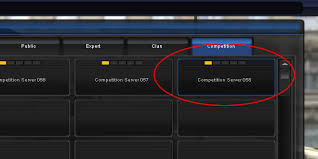
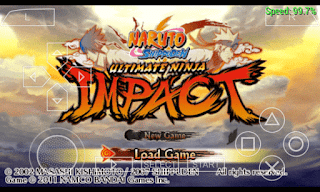

Comments
Post a Comment